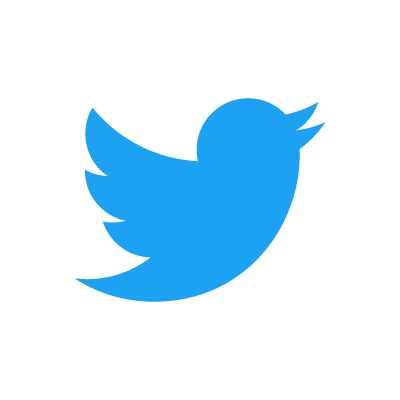By Matthew Ross
The May edition of the Media Literacy Monday webinar took the format of a masterclass featuring Kennedy O’Brien Senior Public Policy Associate at Twitter. Martina Chapman, the National Coordinator of Media Literacy Ireland opened the webinar and provided an overview of the MLI’s mission and the background of the Be Media Smart campaign.
After the introduction, Kennedy began by explaining his role at Twitter and his commitment to media literacy. In addition, he gave some background on what Twitter as a company is doing to promote media literacy. Twitter’s actions in this area include the Nudge function (a reminder to ‘read it first’ before retweeting), Labels (which clearly identify accounts linked to governments, provide search prompts to experts in key areas when searching for hot-button issues, and mark posts that may contain misinformation), and Birdwatch (the new community self-moderation function, currently being tested in the United States).
The presentation progressed from there by covering the very basics of Twitter as an app and as an online space for conversation, including its control functions, how to access analytics, and overviews of a host of other tools, including safety features. Crucially, Kennedy linked the idea of Twitter as a space where people engage in passionate discussion with its utility to campaigners who seek to harness that energy toward their own causes. Kennedy detailed the dos and don’ts of constructing your Twitter profile, and different ways of sending tweets, such as creating threads of connected tweets, retweeting other users, posting videos, or even sending temporary tweets called ‘fleets’. When using hashtags, one of Twitter’s most famous functions, Kennedy stressed brevity and simplicity; they should only be used to connect your tweet ‘to a broader story’ if they are to be used effectively. He also suggested that anyone who engages with your tweet should be ‘rewarded’, with a like or retweet, as a further best practice. Twitter’s analytics (analytics.twitter.com) and ad platform (ads.twitter.com and the tutorials at flightschool.twitter.com) were also discussed in the context of campaigning.
Kennedy covered tools like Twitter Live (where you can record live video and respond in real time, Lists (where you can group all the tweets from a subsection of your followers), and the handy content management tool Tweetdeck (tweetdeck.twitter.com). For those accounts with 600+ followers, Kennedy recommended taking advantage of the brand-new Twitter Spaces function, where live audio conversations can be facilitated. He used a recent example of the Red Cross using Spaces to coordinate internationally for World Red Cross/Red Crescent Day. Above all, engaging with others, capitalising on the moment, tweeting ‘like a human being’, and being ‘authentically you’ are all crucial to getting the most out of Twitter. Kennedy closed out the webinar by going over the important safety and security features that users should familiarise themselves with in order to have the best experience on Twitter.
After the webinar, Kennedy posted a very helpful thread of resources to his Twitter page, which you can find here. The thread includes information on Twitter Spaces (the new audio conversation feature), the Twitter: Q&A function, and a guide to campaigning using the platform.
The full webinar is available to watch online here!
Finally, if you have been inspired by this webinar and want to look for more please visit the resources section of the MLI Knowledge Base and if you have a project that you would like to promote, please do let us know.